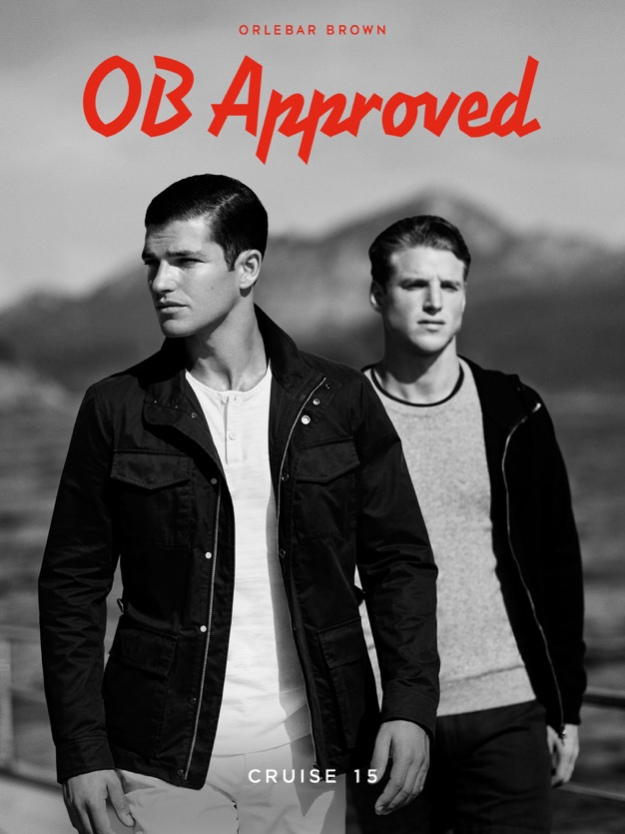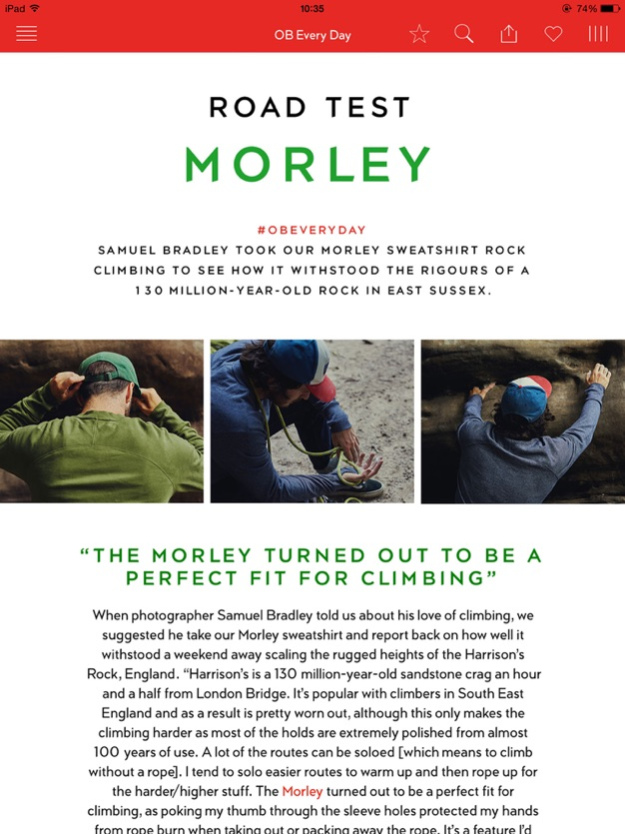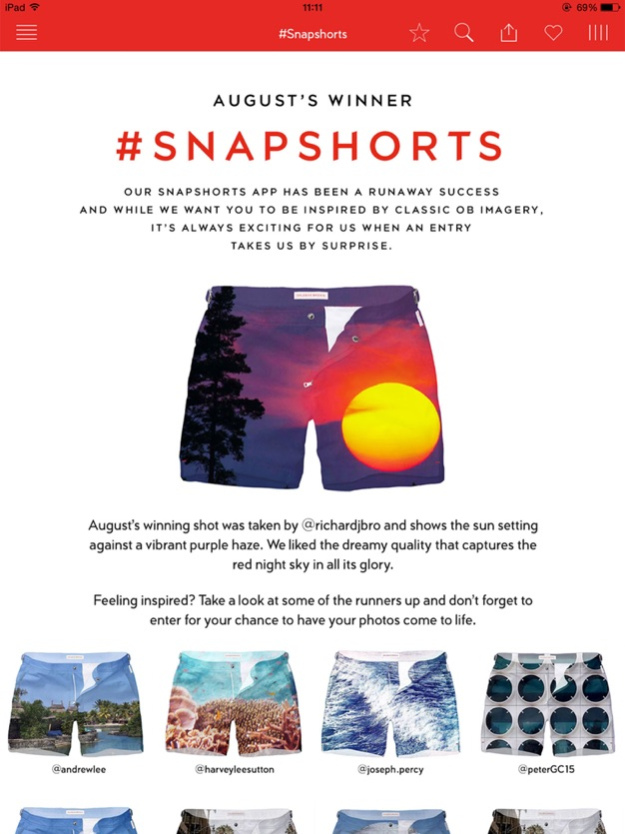OB Approved 1.2
Continue to app
Free Version
Publisher Description
Enjoy OB Approved magazine wherever you are with the new OB Approved app for all devices, fully optimised for iOS. Browse the latest key looks, articles, videos and offers.
Key features include offline browsing, scrapbook functionality, and shoppable and sharable content all linked to our safe and secure Orlebar Brown website.
Orlebar Brown launched in 2007 in London as ‘the tailored approach to swim shorts’. Based on the traditional pattern of a tailored pair of trousers for men, with distinctive side fasteners, they are not just a swim short: they are the original and best shorts you can swim in.
In 2010 we started our journey off the beach, out of the pool and into the city with a range of tees, polos and shirts. The collection has expanded to include chinos, sweats, lightweight jackets, knitwear and accessories.
Designed in London, made in Europe, to be worn around the world.
Nov 16, 2015
Version 1.2
This app has been updated by Apple to display the Apple Watch app icon.
Minor performance improvements
About OB Approved
OB Approved is a free app for iOS published in the Food & Drink list of apps, part of Home & Hobby.
The company that develops OB Approved is Orlebar Brown. The latest version released by its developer is 1.2.
To install OB Approved on your iOS device, just click the green Continue To App button above to start the installation process. The app is listed on our website since 2015-11-16 and was downloaded 6 times. We have already checked if the download link is safe, however for your own protection we recommend that you scan the downloaded app with your antivirus. Your antivirus may detect the OB Approved as malware if the download link is broken.
How to install OB Approved on your iOS device:
- Click on the Continue To App button on our website. This will redirect you to the App Store.
- Once the OB Approved is shown in the iTunes listing of your iOS device, you can start its download and installation. Tap on the GET button to the right of the app to start downloading it.
- If you are not logged-in the iOS appstore app, you'll be prompted for your your Apple ID and/or password.
- After OB Approved is downloaded, you'll see an INSTALL button to the right. Tap on it to start the actual installation of the iOS app.
- Once installation is finished you can tap on the OPEN button to start it. Its icon will also be added to your device home screen.